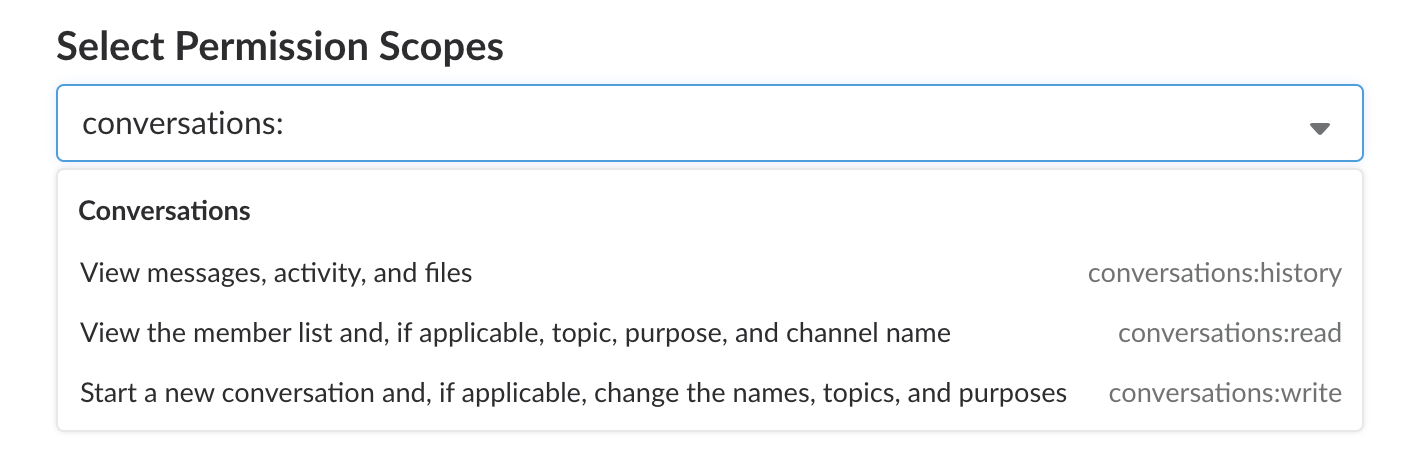Introducing Work Objects
As you may have spied in the Slack CLI v3.9.0 release yesterday, support for Work Objects is now generally available! 🎉
Work Objects allow you to represent and collaborate on data from third-party services where the work is already happening, right in Slack. They have two primary components: an unfurl component, and a flexpane component.
We've also introduced a new entity_details_requested event and the entity.presentDetails API method, and have added support for Work Objects to the chat.unfurl API method. SDK support for these API updates is coming soon.
To learn how it all comes together to create a seamless experience for your users, check out the full documentation!